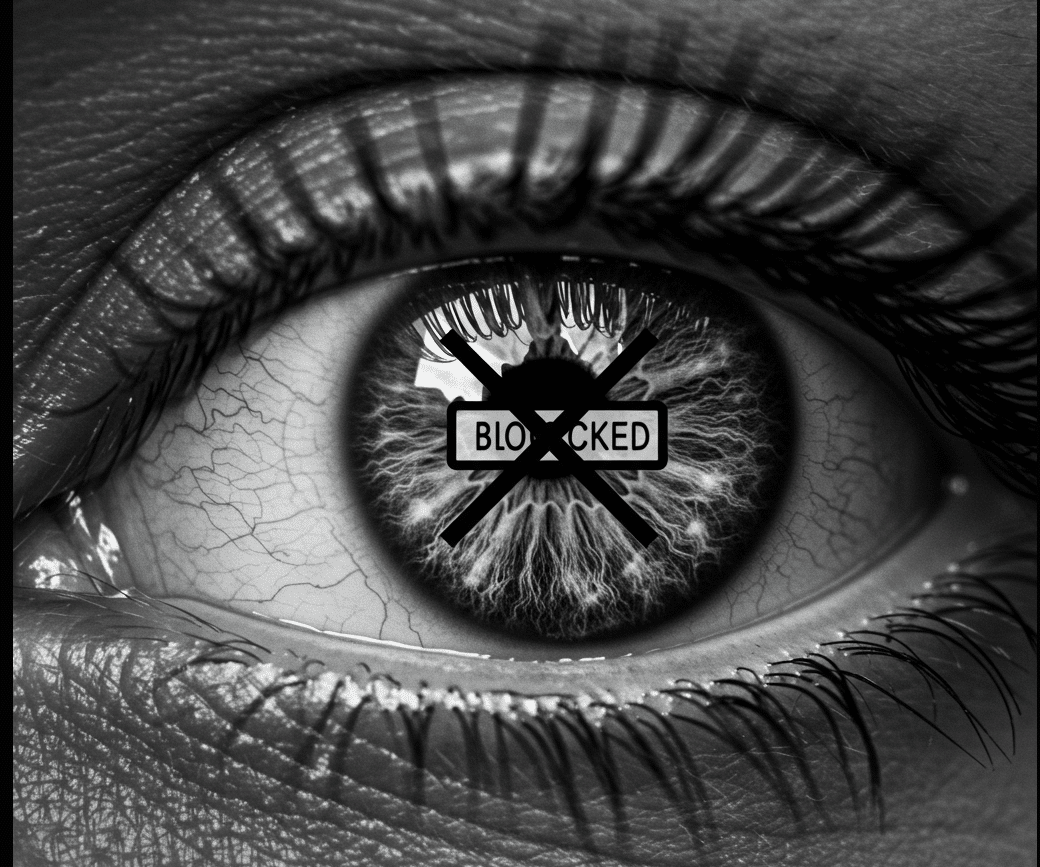Facebook is a powerful marketing platform, and it’s a key element of most marketing plans. According to Statista data, Facebook continues to grow, and it’s projected to have 262.8 million users in the United States by 2028. By creating the perfect Facebook page for your business, you can take advantage of all of the traffic that’s already on the platform, reach your target audience, and build valuable connections with your current and future customers.
How to Design a FB Business Page: 4 Steps
1. Create Your Page
Before you can create a Facebook business page, you’ll need to set up a personal Facebook account. You can use a personal email address or a work email address to keep the account notifications and messages separate from your personal correspondence.
Once you’ve created your account, log in and follow these steps:
- Click on the Pages tab in the column on the left of the page.
- Select Create new profile or page.
- Select Public page and click Next.
- Click Get started.
2. Complete Your Page Details
You’re looking at the shell of a page, so now you need to add your business details and personalize the page. Enter your business name, choose a category that’s relevant to your business, and add a bio about your business. Your bio only needs to be a sentence or two, but you can also take advantage of this space by showing off your business voice, including a call to action to visit your website, and highlighting what sets your business apart from competitors.
Next, add in all of your business’ essential details:
- Website.
- Contact email.
- Phone number.
- Physical address, if relevant.
- Hours of operation, if applicable.
3. Upload Photos
To complete your business Facebook page, you will need to upload a profile picture and a cover photo. According to Facebook, your profile picture will display at 176×176 pixels on a computer. On a smartphone, the picture displays at 196×196 pixels. The image is cropped to a circle.
Your cover photo, meanwhile, features a 16:9 aspect ratio, and Facebook specifies that it must be at least 400 pixels wide and 150 pixels tall. To optimize loading speed, Facebook recommends an sRGB JPG file that is 851 pixels wide, 315 pixels tall, and less than 100 kilobytes. Keep in mind that the left side of the photo is partially covered by your profile picture, so you will need to keep any text or imagery that you want to be seen to the middle and right of the image.
Your Facebook profile picture should be a clear business logo that your audience can easily recognize. There’s more flexibility when it comes to your cover photo, though: You can use the photo to showcase your products, highlight important product features, or even share information, such as news about a sale, a contest, or an upcoming event.
4. Add Page Collaborators
If you’re managing the page with others, then you’ll need to add them in as collaborators so they have access. You can choose from several different page roles, each of which come with varying permissions and page access: For example, admin access grants a user complete access to the page — they will have the ability to fully edit and control the page, so you should only grant this role to an individual you completely trust.
It’s more likely that you’ll assign editor and moderator permissions to your team. An editor can edit the page, post as the page, send messages, view your analytics, and create Facebook ads. A moderator has those same permissions, but they can’t edit the page.
Once you’ve identified the roles you want to give to collaborators, go to your page settings. Navigate to the Page Roles section, which is in the left-hand menu. If you’re friends with the person, or if they’ve liked the page, you can type in their name to assign them the role. You can also look up users with the email address they used to create their Facebook account.
How to Boost Engagement with Your Facebook Page
Facebook is a valuable marketing platform because it’s so easy to engage with your audience, allowing you to form valuable connections. Your page’s engagement is a measure of how well you’re connecting with your audience.
To calculate your engagement rate:
- Add together your page’s total likes, comments, and shares over a designated period of time, such as a week or month.
- Divide by the total reach of your posts during that same time period.
- Multiply the result by 100.
- The resulting figure is your engagement.
Your page’s engagement will change depending on how your audience interacts with your posts. These tips can help you boost your page’s engagement.
Post Quality Content
Post content that provides value to your audience, whether that’s how-to tips, fun videos, funny facts, relevant news, or other types of content. Experiment with the different types of content that you post and see how that impacts your engagement.
While you may want to schedule the bulk of your posts ahead of time, try to post relevant content, too. For example, if there’s breaking news or a new trend that’s relevant to your audience, creating timely content can help you take advantage of the conversation that’s already generated around that topic. Be aware of upcoming holidays, major events, and other topics that your audience is already talking about and add to that conversation with your posts.
Respond to Comments
When followers comment on your posts, engage them in conversation. You can learn valuable information about your audience by monitoring and responding to comments on your posts. Responding to comments also demonstrates to your audience that you care about their thoughts and experiences, and it makes them feel like they’re supporting a real person, rather than a faceless brand.
Similarly, respond to any business page messages promptly, too. Your response shows that you’re listening and you value your audience and customers. Facebook is increasingly becoming a venue for customer service, so monitor your messages carefully, since customers might use the platform to contact you about issues or questions.
Run Contests
Contests and giveaways can be a great way to generate engagement and build your page’s audience. Contests can build excitement around a new product, and if you offer a discount to everyone who enters, you may drive sales, too.
If you decide to run a contest on your Facebook business page, carefully outline your contest rules. Review Facebook’s most up-to-date rules around giveaways and contests, too, as Meta often releases new updates: For example, now Facebook promotions may be administered on your page timeline, and you can collect entries by having users post on the page, comment or like a post, or message the page.
Collaborate
Partnering with influencers or other businesses can also increase your reach and engagement. Look for an influencer or other brand that complements your business. For example, if your business sells skis and snowboards, collaborating with another company that sells skiing and snowboarding clothing could help you reach additional users who are interested in your products.
When you collaborate with an influencer or other business, that partner can drive additional traffic and increase awareness of your Facebook business page, and you’ll return the favor. The partnership can help improve engagement and grow your audience.
How to Optimize Your Facebook Posts
Consider Your Audience
When you’re creating Facebook posts, think carefully about your audience and the type of content that they’re most likely to value. For example, if your business sells camping gear to outdoor enthusiasts, consider whether your audience is mainly outdoor lovers who are just getting their start in camping and who would benefit from intro-level tips, advanced campers who would benefit from higher-level tips, or a mixture of both.
While it’s tempting to take advantage of every opportunity to promote your business’ products or services, make sure that your Facebook posts strike a balance between being promotional and providing value. If too many posts are promotional, followers may start to skip over the content, and you’re likely to get less engagement and even lose followers. Instead, develop your content so that the majority of your posts add value, such as helpful tips and entertainment, and strictly promotional posts are less common.
Develop Or Follow a Brand Voice
If you’re developing a Facebook page for a new business, make sure your brand voice is defined. If your existing business already has an established voice, create posts that follow that voice. Consistently writing in your brand voice will help Facebook users to recognize your brand, demonstrating a cohesive approach to your branding, and helping potential and current customers get to know and trust your business.
Choose Quality Photos
Clear, quality photos can capture users’ attention, but low-quality, blurry photos will often cause users to scroll right past your posts. Your photos also reflect your business and your brand, so take the time to ensure that they create a positive impression on your followers.
Facebook post image sizes can vary. Images can be 1200×630 pixels, which ensures they display clearly on high-resolution devices, though you can also choose square and portrait dimensions. Files cannot be larger than 8 MB (megabytes).
AI photos have grown in popularity, but many users can quickly spot AI-generated images, and there are many mixed emotions around the legitimacy and trustworthiness of AI in this context.
A better option is to invest time into taking your own business and product photos. With good, natural lighting and a decent smartphone, you can capture quality images that you can use for Facebook and other social media posts. Alternatively, consider hiring a professional photographer to create brand and product photos that you can use for your social media and other marketing purposes.
Post Consistently
Posting regularly helps ensure that your followers continue to see your posts, so create a post schedule and stick to it. You can write and schedule posts in advance using platforms like Hootsuite, and building a social media content calendar in advance can help you make sure that your posts are balanced between value and promotion.
When you schedule posts, experiment with different posting times and days to see which posts receive the greatest reach and engagement. Review your Facebook metrics each month and adjust your posting scheduling to see if you can further optimize your Facebook posts.
How to Use FB Page Insights
Facebook provides Page Insights about your business page’s performance. These insights include details such as your audience’s demographics, your post engagement, and more. To view your insights, navigate to your business page, then select “Insights” from the column on the left.
You can use these insights in several ways to improve your page’s performance:
Determine Which Posts Perform the Best
Using Insights, you can review the metrics for each post that you’ve created. Look at factors like reach and engagement for each post to determine which ones are best connecting with your audience. Focus on your top-performing posts and try to see what they have in common. Perhaps they:
- Were published at similar times or on certain days.
- Contained similar types of photos or videos.
- Focused on similar topics.
- Had a similar structure, such as bullet-pointed tips or an open-ended question.
If you can identify similarities between the posts, you can create additional posts with those same features to further test and ideally improve your page’s performance.
Monitor Page Performance and Growth
Facebook’s Insights also provide important information about your page’s overall performance and growth. You can use these metrics to see how you’re progressing toward your goals for your page. This information can also help you create specific Facebook marketing campaigns to help you reach future goals.
Improve Your Marketing Strategy
By carefully monitoring your page’s insights, you can further enhance your Facebook marketing efforts. Each time you change your strategy, review your Insights to see how those changes are affecting the page’s performance. Insights can allow you to test out different techniques, determine which techniques work, and continue to improve your social media marketing.
Using Apps and Facebook Tools
There are many Facebook tools and apps that can enhance your ability to manage your Facebook business page. Here are a few essentials to help you get started.
Pinned Posts
Facebook gives you the option to pin posts to the top of your business page, which ensures visitors will see those posts. You can pin a post about a sale, a new product launch, important business news, or anything else that you want to make sure page visitors know about. Pinning a post is easy: Once you’ve published a post, just click on the pushpin icon next to the post to pin it.
Custom Tabs
The tabs along the top menu of your page help visitors to navigate through the page easily. Facebook lets you customize the tabs to your page’s needs. To customize your tabs, select your page management dashboard. Choose More, and then choose Manage Sections. You’ll see a list of the available tabs, and you can choose the tabs that you want to display on your page, while hiding tabs that aren’t relevant to your page. Customizing your tabs creates a more personalized and easy-to-navigate experience for your page visitors.
Canva
If you don’t have a design team but want to make your Facebook business page look its best, Canva is a valuable tool. You don’t need any graphic design experience to get started using this design platform: Canva has many social media templates that simplify the process of getting your dimensions right, and it also features a robust library of stock images, fonts, graphics, and more. Canva has a free version that’s plenty powerful to help you get started, but if you upgrade to the paid account you’ll get access to more features.
Hootsuite
Programs like Hootsuite streamline the process of scheduling social media posts in advance. Hootsuite allows you to simultaneously schedule posts across multiple social media platforms, which is ideal if you’re using Facebook in addition to other platforms like Instagram. Plus, once you’ve scheduled your posts, you see a visual representation of that schedule, so you can identify any gaps in your social media strategy.
Key Takeaways
Building a Facebook business page is a key step in your social media marketing strategy, and there are many ways to enhance your page. Developing a strategy for creating posts and engaging on your page will help you connect with your audience and build your brand’s reputation. While building your page’s reach and audience will take time, carefully reviewing your metrics and continuously improving your strategy can help you make the most of this social media platform.
Frequently Asked Questions (FAQs)
How do I retarget ads with FB?
With Facebook ad retargeting, you can show ads to Facebook users who visited your business website or used your app. To retarget Facebook ads, you must add the Meta pixel to the code of your website. Then, you can create target audiences in the Facebook Ads Manager to determine who will see your ads, then you’ll design your ads, set up your ad budget, and launch your campaign.
What are some alternatives to FB to advertise my business?
While Facebook is a valuable platform, marketing your business on multiple channels can help you reach a larger audience and can ensure that your target audience sees your business repeatedly on different channels. Consider also marketing your business on other platforms like TikTok, Youtube, LinkedIn and Realize.
Realize delivers measurable results and drives customer acquisition at scale, beyond the limitations of search and social media advertising.
How do I increase engagement on social media?
To increase engagement, it’s important to regularly post high-quality content that provides value to your audience. Respond promptly to comments on posts, use engaging visuals, and consider running contests. Be sure to regularly examine your metrics to see what’s working and what isn’t, and then rework your strategy to improve the engagement — and your results.