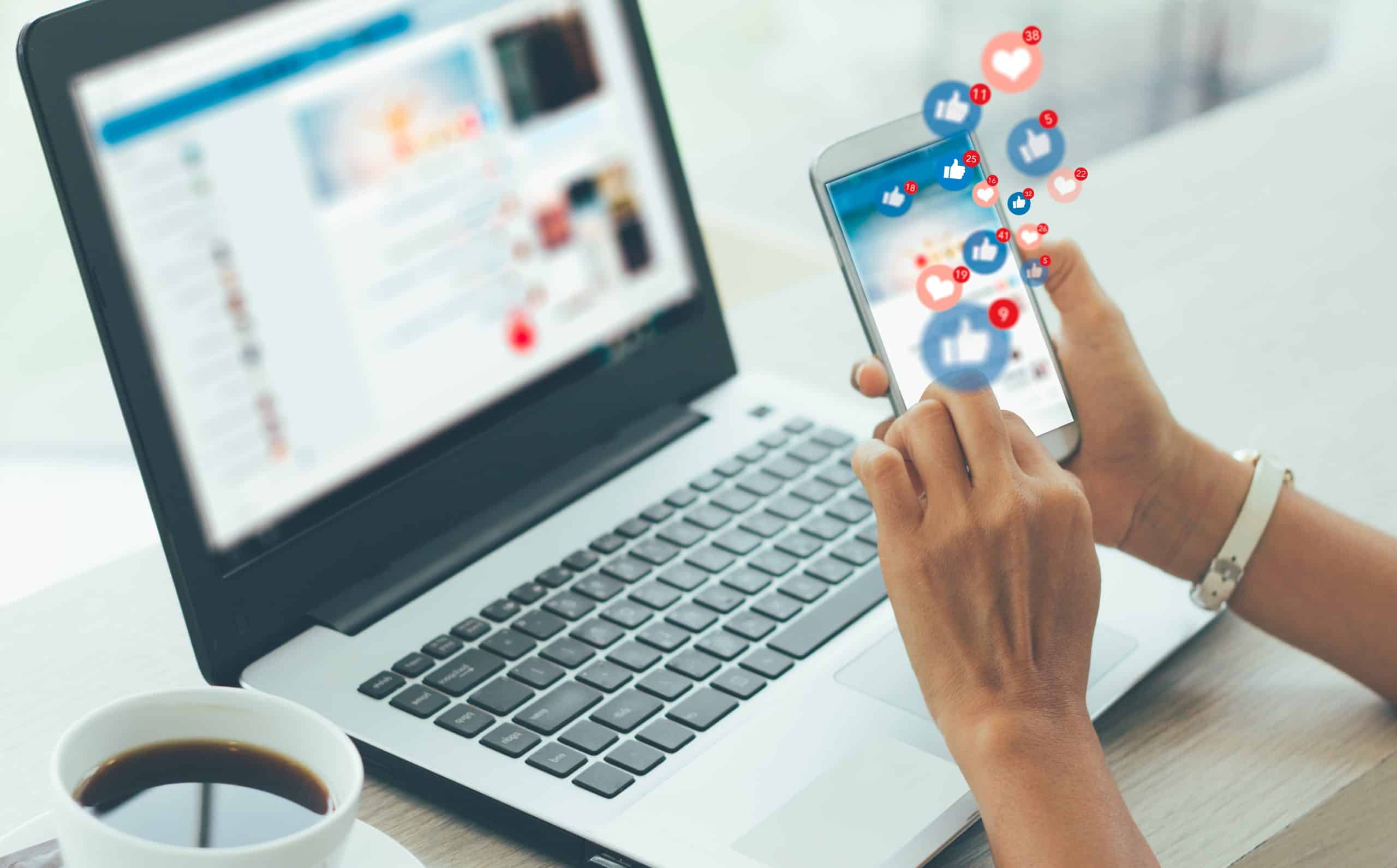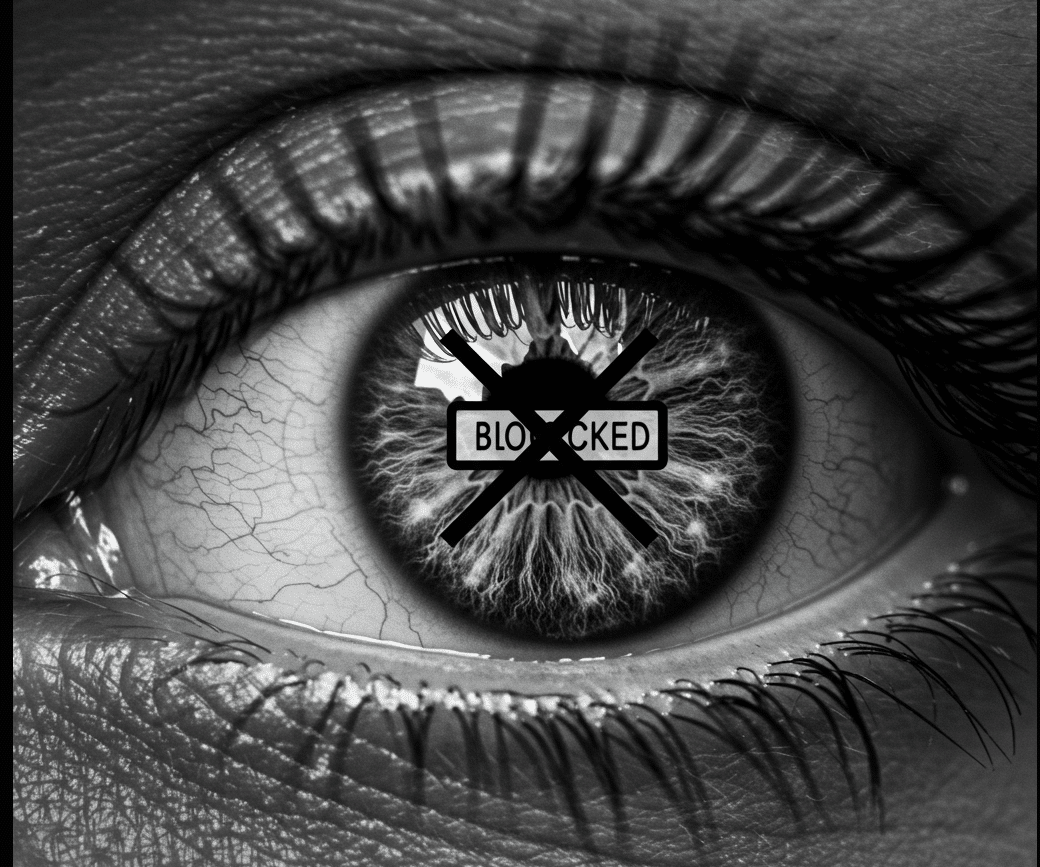In this ever-evolving digital landscape, harnessing the power of social media is essential for connecting with your audience, gaining new potential customers, and converting them to buyers. Let’s explore the top strategies for increasing your business’ engagement on Facebook, so you can foster high-value interactions that connect with your current audience and keep it growing.
Why Are Facebook Engagement Metrics Important?
To run a successful business, you have to keep an eye on the metrics of all your marketing arms, including paid advertising, social media, and email marketing. Facebook (and parent company Meta) changes its algorithm regularly, and knowing how these updates impact your posts is critical for your company’s success. Staying informed and prepared for these changes is key to maintaining a successful Facebook strategy. To help increase your business’ reach, you should be sure to do the following:
Know Your Data
Knowing your Facebook engagement data is important because it helps you understand what your audience likes and how they behave. By looking at the most important Facebook engagement metrics (number of likes, comments, and shares), you can see what captures your followers’ attention and converts viewers into clients. Tracking these engagement metrics over time shows useful trends, which helps you create posts that get more reach and interaction.
Follow Official Updates
Following Facebook’s algorithm changes and using any new tools they debut is key to staying ahead of the game. Meta tends to promote those who use its latest tools, and algorithm changes can tank engagement if you’re not informed. Make sure you follow all official updates and turn on notifications to get them as soon as they’re announced.
Test and Learn
Always experiment with your content and engagement strategies. Track what resonates with your audience and pivot accordingly. You never know what works until you try it, so keep testing new ideas, utilizing new features, and trying trending topics.
Facebook Metrics You Should Track
Facebook uses several key metrics to track your engagement, and you should know the basics for all of them. Per the Facebook Business Help Center, metrics like views, profile clicks, location clicks, profile follows, hashtag clicks, poll sticker clicks, and 3-second video plays are shown on your Facebook Insights page, but the most important to track are likes, comments, shares, and clicks.
Likes
The number of likes your post receives is important for gauging the effectiveness of your social media campaigns. This metric serves as a clear indicator of audience engagement and helps you understand how well your content resonates with your followers. By analyzing these interactions, you can gain valuable insights into your campaign’s performance and make informed decisions to enhance your overall strategy.
Comments
The number (and type) of comments on your Facebook post serves as a vital measure of audience engagement. Each comment represents a personal interaction where individuals take the time to articulate their thoughts and feelings about your content. This exchange not only indicates a genuine interest in what you’ve shared, but also provides you with valuable insights into your audience’s perceptions of your brand, for good or ill. By encouraging these conversations, you deepen your connection with your followers and foster a sense of community around your message, while also hopefully signaling the algorithm to increase your reach.
Shares
Shares are a key indicator of how engaged your audience is with your content, reflecting how often your posts are shared. When users share your content, it enhances your visibility and expands your reach into new networks. Each share signifies a strong endorsement, showcasing the user’s interest in your material. Unlike ‘likes,’ which indicate passive engagement, shares represent an active choice to promote your content on their timeline. This distinction is crucial for understanding the true impact of your posts in the digital space.
Clicks and Reactions
The frequency of user clicks on your posts is an indication to the algorithm of how much your content matters. Every click on your images, double tap on posts, scrolling action on carousels, or tap on external hyperlinks raises your engagement ranking in Facebook. These interactions serve as an opportunity to gauge the level of enthusiasm within your audience and to assess the strength of the connection between them and your content.
How to Calculate Your Facebook Engagement Rate
There’s a general equation Meta uses to find your engagement rate:
Facebook Engagement Rate = (Engagements x 100) ÷ Total Reach.
That means Facebook divides your total reach by all engagements, multiplied by 100, to find your FB engagement reach. On Facebook, any positive interaction with a post or ad counts as an engagement, including reactions, clicks, comments, and shares. The Facebook algorithm decides which content shows up in the news feed based on four factors for every user:
- Inventory: The algorithm evaluates all the content (aka the inventory) that could appear in the Facebook feed.
- Signals: It takes into account the type of content and user engagement trends to determine what to showcase.
- Relevance: It assesses how important the content is to each user.
- Predictions: It utilizes predictive analytics to estimate what users are interested in seeing.
To increase the chances of your content being featured, make sure it resonates with your target audience, adheres to popular content formats, and is compelling enough to encourage interaction.
How Do You See Your Engagement on Facebook?
You can see your Facebook engagement statistics by going to your Facebook Page Insights. In that section, you can keep track of likes, comments, shares, and clicks on your posts, along with the reach of those posts. To check your Facebook engagement, start by navigating to your Facebook Page. Once you’re there, click on the Insights tab to access detailed analytics. From the Insights menu, select the Posts section, where you’ll find the All Posts Published area. Here, you can scroll down to review the engagement performance of your posts.
If you’re interested in a broader view, you can find a weekly engagement list in the About section of your Page. This list highlights your most engaged public followers, showcasing the users who interact with your Page the most. It’s important to note that this differs from the overall engagement list, which provides a comprehensive overview of your Page’s engagement metrics. You can also use third-party tools to track your engagement and data analytics across all social media platforms.
Key Takeaways
Boosting engagement on Facebook in 2025 doesn’t have to be daunting. By being authentic, mixing in some fun video content, interacting with your audience, and staying adaptable to the changing algorithm, you can create a welcoming space where followers feel connected and excited about your brand. Remember, it’s all about building genuine relationships, so use these tips to make your Facebook presence more vibrant, engaging, and customer-converting.
Frequently Asked Questions (FAQs)
Do views count as engagement?
Facebook considers views to be a form of engagement, especially in terms of video content. When an individual watches a video on your profile, it adds to your overall engagement statistics, which also include likes, comments, and shares. However, it’s important to note that the more interactive actions, such as commenting or sharing, have a stronger effect on engagement.
How do I retarget ads on Facebook?
Retargeting ads on Facebook involves setting up a custom audience. First, you’ll want to access the Audiences section in Ads Manager, where you will select “Create Audience” and then “Custom Audience.” From there, choose “Website Traffic” as the source for your audience and define your targeting criteria while selecting a time frame. If you prefer to retarget using a contact list, compile your contacts and upload the list to Facebook’s Audience Manager.
Which other platform is best instead of Facebook to advertise your business?
The platform that best suits your business’ social media needs depends on the product and the customer. Some Facebook alternatives include LinkedIn, Pinterest, TikTok, and Youtube. LinkedIn can be great for B2B leads, Pinterest works best for visually appealing products, TikTok is for wide reach or younger demographics, and YouTube is great for long-form educational content. Ideally, you should utilize a combination of these platforms.