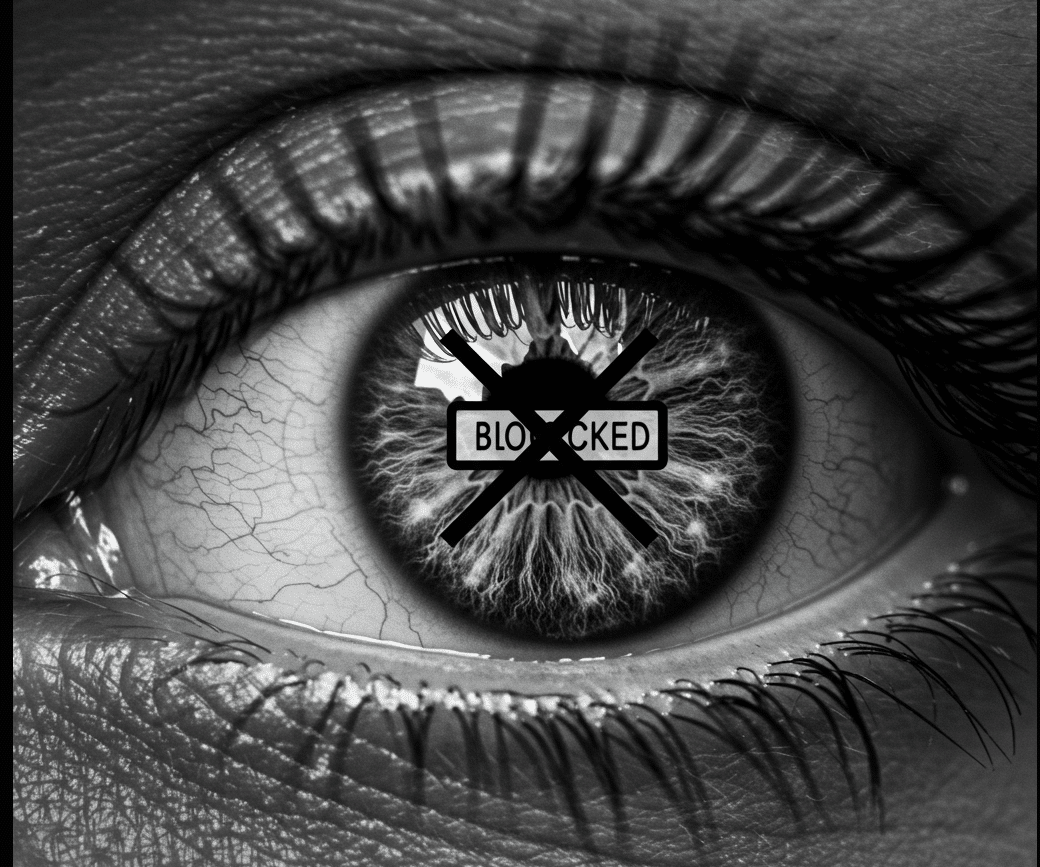Mobile UX design focuses on user experience for handheld devices like tablets and smartphones, as well as wearable technology like smart watches. The idea is to design interactions so that the devices are easy and convenient to use.
Why Is Mobile UX Important?
More than half — nearly 60% — of all internet traffic is mobile traffic. That means there’s a good chance that much of the traffic to your website or app comes from a mobile device like a tablet, smartphone or wearable. UX design matters when people are trying to navigate on a mobile device and buttons are hard to find and load times are long.
By applying key principles of effective mobile UX design, you can potentially improve user experience and convert more visitors to take the desired action. In fact, for every $1 you invest in good mobile UX design, you could see a return of $100.
Key Principles of Effective Mobile UX Design
As you consider the mobile version of your website or a mobile app design, it’s important to understand some of the key principles of effective mobile UX design:
- Understand design guidance from Google and Apple: If you’re designing an app for your business, you want to make sure you’re in line with Google and Apple. Google and Apple both provide guides for mobile design that you can use to make sure your app follows principles that will make them more effective on a Google or Apple device.
- Research: Before getting started with UX design, do some research. Research how users approach your app or website to find out how you can create more effective design for mobile. User testing can help you better understand how people actually use what you offer.
- Legibility: Make sure that your text is easy to read. Simple, clean fonts that can be read easily are good choices. Try to make the font relatively large, at least 11 points. Consider the ability for the user to adjust font size if needed.
- Large touch targets: Be aware of touch targets. Few things are more frustrating to users than when they try to tap something, and nothing happens. Double-check to make sure your targets are large enough to activate but far enough apart not to overlap.
- Don’t try to cram in extra features: Putting everything into a mobile app or website design can be tempting. However, all those features can make it difficult to navigate and slow to load. Instead, prioritize the most important items and start by focusing on making a decluttered UX experience.
- Feedback: Be sure your mobile design allows for feedback to the user. Adding haptics and sounds can signal that the desired action has taken place.
Four Best Mobile UX Practices to Follow in 2025
While key principles can lay a foundation for mobile UX best practices, paying attention to changes makes sense. As we move into 2025, here are some things to keep in mind.
1. Wireframing
Wireframes are meant to help you map out an app or layout ahead of time. This can provide you with a way to visualize potential actions and flow. With wireframing, you can test your layout with users and get feedback before you’re too far along in the development process. Do the wireframing at the start and tweak as you go.
2. Accessibility
Accessibility is becoming more important for users. This includes considering features that allow people to hear text read out and the ability to change font size to make it easier to read. High contrast modes and alt text are also accessibility features. Review the most recent Web Content Accessibility Guidelines as you plan your 2025 design.
3. Minimalism
More and more, people want a simple and clean design. Consider the most important elements and the goals of your app or mobile website. Keep clutter to a minimum and create navigation that is clear and elegant. Streamlined apps will be more attractive in 2025.
4. Consistent Experience
Provide a consistent experience. You don’t need to reinvent the wheel with mobile UX design in 2025. Use icons, like an envelope for messages, that people are familiar with. Make sure the mobile experience is consistent with the desktop experience. Make buttons clickable on the app so that it’s clear what to expect and to perform common actions easily.
Future Trends in Mobile UX Design
Future trends in mobile UX design are likely to evolve along with the way users interact with their devices and with information. Some potential future trends in mobile UX design include:
- Immersive storytelling:If you plan to guide users on a journey, immersive storytelling that prompts engagement and interaction is likely to be part of mobile UX design.
- Interactive 3D objects: More UX design is likely to include interactive 3D objects that attract and engage users.
- AI interfaces: Expect more automatic generation and personalization using AI tools. For example, you can use AI to help create more connective experiences for users. Additionally, you will need to be aware of how to signal AI content to users, such as using gradients.
- Continued mixing of text and emojis: Increasingly, we see emojis included in communication. Mobile UX design will likely continue this trend, resulting in communication that meets the user where they’re at and projects a more personal and emotional depth.
- Voice and gesture design: Expect UX design to include voice commands and responses to gestures. As wearable devices become more common, these aspects of mobile UX design are likely to become trendier.
Common Mistakes to Avoid in Mobile UX Design
Before you charge in with your mobile app or other mobile UX design, take a step back and consider the following mistakes. The process is much smoother when you avoid problems rather than need to fix them.
- Ignoring platform guidelines:Every developer platform has guidelines associated with it. Two of the most common are Android (Google) and iOS (Apple). Pay attention to guidelines to avoid having your app rejected.
- Neglecting performance: Crashes, slow loading times and other bottlenecks can frustrate users. Pay attention to performance and make sure your app or mobile website runs smoothly.
- Complicated user interface: Keep things streamlined and consistent. Don’t clutter your user interface. Focus on how users navigate the app and make it simple. You don’t need a lot of features to have a functional and attractive mobile app or mobile website
- Forgetting about offline needs: If you’re developing a mobile app, users might need it when there’s no internet available. Depending on the situation, make sure that some features can be accessed offline.
Key Takeaways
Mobile UX design can be very important to your customers if they rely on your app. It’s also important to make sure your web design is compatible with mobile devices. That way, your content, products, and services can be accessed in multiple ways that focus on consumer needs.
Frequently Asked Questions (FAQs)
How do you do UX research, and why is it important?
Usually you complete UX research by having users and potential users give feedback about your proposed app or mobile interface. You should also have them test things out to see if it works as expected. Take feedback seriously. By getting real user feedback, you’re more likely to create an experience that users like.
What is the difference between UX and UI design?
For the most part, the difference is that UX design takes into account the entire experience, while UI is more about the visual part of the user interface.
What are the best mobile UX design tools?
There are several mobile UX design tools that can help you, including Figma, Marvel, UXPin, Framer and AdobeXD.
Who is the inventor of UX?
It’s generally acknowledged that Doug Norman coined the term “user experience” in 1988, in his book “The Design of Everyday Things.”