Publishers today have to monetize their content to survive. Even if you already offer subscriptions or paywalls, you need to diversify revenue channels to meet your bottom line. And that means incorporating ads into your websites and apps. The problem is that placing and delivering those ads can be pretty complex and time-consuming. So, instead of working on producing high-quality content, you’re left trying to integrate your site with third-party platforms and — even worse — manually add codes and features, all without the help of a developer. Thankfully, there’s a new solution to this problem: Taboola WordPress Plugin 2 for publishers. With this updated plugin, any WordPress publisher can easily add all Taboola solutions to their site. So they can start monetizing their content and driving revenue.
No Developer? No Problem
When you’re growing your publication, you want to create compelling stories and connect with your audience — not fumble over code and chase down developers. That’s where the Taboola WordPress Plugin 2 can help. Once its installed, all you have to do is insert your unique Taboola IDs to activate the features. All further updates and optimizations are managed by Taboola.
What’s New: More Options for Seamless Ad Placements
We’ve been on WordPress for a while now. In fact, over 400 publishers are already using the Taboola WordPress Plugin to easily monetize their websites. Now, for version 2, we’ve improved the interface and publisher experience. Not only has the plugin been updated to be compatible with the latest versions of WordPress, we’ve also added new features to help publishers maximize revenue and engagement:
Reach Readers Across Your Website Pages
The new plugin now supports three key website placements:
- Below-article. Reach readers at the moment they’re done with an article and ready to consume something new.
- Mid-article. Strategically place relevant ads in the middle of an article, inviting readers to expand their content experience.
- Homepage (aka Front Page). Monetize content from the get-go, engaging visitors right when they reach your website.
Position Your Ads for Success
Placing recommended content on your site has never been easier. The updated WordPress plugin is built to detect the end of each article, so the Taboola Feed always appears in the best position for successful performance. What’s more, the plugin can separate the Taboola Feed from the main content of the page. That means you can also run Taboola’s Read More solution. With Read More, you can show mobile readers an abbreviated version of your article, and invite them to either keep reading or engage with recommended content in the Taboola Feed. Essentially, it creates a whole new opportunity to monetize your audience.
So, How Does It Work?
Taboola Javascript is required to request and run the recommendations on WordPress pages. But the plugin is a code inserter, so you don’t need to worry about handling or inputting codes directly to your site. Simply insert the unique Taboola IDs and Taboola Feed will appear below your article. For Mid-article and Homepage widgets, choose where you want them to appear by selecting the paragraph or specific CSS Selector.
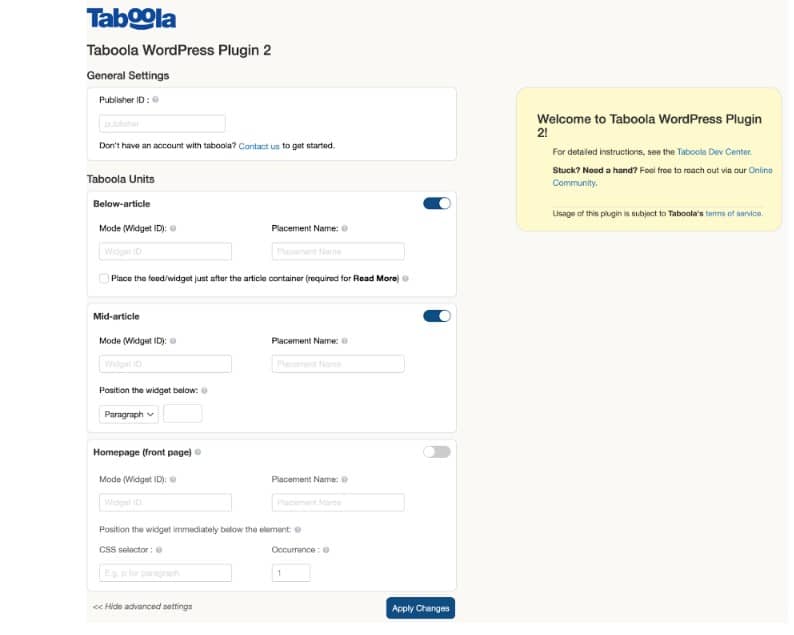
Start Monetizing Your WordPress Site
As a publisher, you already have a lot on your plate. The last thing you need is more complex tools eating up your time. That’s why we’ve designed the Taboola WordPress Plugin 2 to make monetization easy and effective — so you can keep your site running smoothly and generating revenue. Ready to install the plugin on your WordPress site? Use these instructions to get started. Also, if you have any questions or concerns, the Taboola team is always here to help. Unlike generic ad inserter plugins, the Taboola WordPress Plugin is owned and maintained by Taboola. So you can have peace of mind knowing that you won’t experience any unexpected technical issues, and you can reach out to us directly if you need. New to Taboola? Learn more about our monetization solutions or contact us here.



